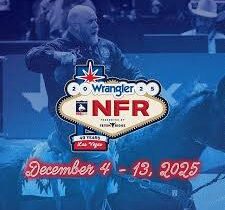The Steam Workshop is a treasure trove for gamers and modders alike, offering a platform where users can share and download modifications, custom content, and various enhancements for their favorite games. However, navigating this vast library can sometimes be daunting, especially when it comes to downloading and managing workshop items. This is where the Steam Workshop downloader comes into play. In this comprehensive guide, we will explore what a Steam Workshop downloader is, its benefits, usage instructions, and much more.
H1: Understanding Steam Workshop
H2: What is Steam Workshop?
Steam Workshop is a feature within the Steam gaming platform that allows users to create, share, and download user-generated content for games. From skins and maps to mods and music, the Workshop serves as a hub for creativity and innovation in the gaming community.
H3: Benefits of Using Steam Workshop
There are several advantages to utilizing the Steam Workshop:
- User-Generated Content: Access an endless array of custom content created by players worldwide.
- Community Engagement: Interact with creators and other players, fostering a sense of community.
- Easy Installation: Downloading content is often as simple as clicking a button.
H4: Popular Games with Steam Workshop Support
Many popular games support Steam Workshop, including:
- Cities: Skylines
- The Elder Scrolls V: Skyrim
- Garry’s Mod
- ARK: Survival Evolved
H1: What is a Steam Workshop Downloader?
H2: Definition and Purpose
A Steam Workshop downloader is a tool or application that allows users to easily download and manage content from the Steam Workshop. These tools can simplify the process of obtaining mods, skins, and other user-generated content, especially for games that might not support direct downloads.
H3: Why Use a Steam Workshop Downloader?
Using a downloader has several benefits:
- Convenience: Download items quickly without navigating through the Steam client.
- Batch Downloads: Some downloaders allow for multiple items to be downloaded simultaneously.
- Access to Older Versions: Certain tools let you download previous versions of mods, which can be helpful for compatibility.
H4: Types of Steam Workshop Downloaders
There are various types of downloaders available, including:
- Web-based Downloaders: Accessible through a browser, these tools require no installation.
- Standalone Applications: Downloadable programs that provide a more robust feature set.
- Browser Extensions: Add-ons for browsers that enhance the downloading process.
H1: How to Use a Steam Workshop Downloader
H2: Finding the Right Downloader
Before you can start downloading, you need to choose a suitable Steam Workshop downloader. Here are a few popular options:
- Steam Workshop Downloader (website)
- WSL (Workshop Downloader Tool)
- SteamCMD
H3: Step-by-Step Guide to Using a Web-based Downloader
- Navigate to the Steam Workshop: Go to the Steam Workshop page for the game you want to download content for.
- Copy the URL: Find the item you want to download and copy its URL from the address bar.
- Open the Downloader: Go to your chosen web-based downloader.
- Paste the URL: Enter the copied URL into the downloader’s input field.
- Download: Click the download button, and the item will be saved to your computer.
H4: Using a Standalone Application
- Download and Install: Download the standalone application from its official website and install it on your computer.
- Open the Application: Launch the downloader.
- Input URLs or Search: You can either paste URLs or search for specific items using the application’s search feature.
- Select and Download: Choose the items you wish to download and click the download button.
H1: Troubleshooting Common Issues
H2: Download Failures
Sometimes downloads may fail due to various reasons:
- Incorrect URLs: Ensure you have copied the correct link from the Steam Workshop.
- Server Issues: The downloader’s server may be temporarily down. Wait and try again later.
H3: Compatibility Problems
If a mod or content does not work after downloading, it may be due to:
- Game Updates: Ensure your game is updated to the latest version.
- Mod Conflicts: Check for conflicts with other installed mods.
H4: Missing Files
If you encounter missing files after downloading, try:
- Re-downloading the Mod: Sometimes files can get corrupted during download.
- Verifying Game Files: Use the game’s built-in feature to verify the integrity of game files.
H1: Best Practices for Using Steam Workshop Downloaders
H2: Organizing Your Downloads
Keeping your downloaded content organized can save you a lot of time:
- Create Folders: Organize mods and other content into folders based on categories or games.
- Label Clearly: Use clear and descriptive names for your files to make them easy to identify.
H3: Regular Updates
Keep your downloaded content up to date:
- Check for Updates: Regularly check the Steam Workshop for updates to the mods you use.
- Unsubscribe: If a mod is no longer supported, consider unsubscribing to avoid conflicts.
H4: Backup Your Files
Always back up your downloaded content:
- Backup Folders: Create backup copies of your mod folders regularly.
- Use Cloud Storage: Consider using cloud storage solutions for additional safety.
H1: Conclusion
The Steam Workshop downloader is an invaluable tool for gamers looking to enhance their gameplay experience with user-generated content. By simplifying the download process and offering additional features, these tools open the door to a world of creativity and customization. Whether you’re a seasoned modder or a casual player, understanding how to effectively use a downloader can significantly enhance your gaming experience.
By following the guidelines and best practices outlined in this guide, you can navigate the Steam Workshop with ease and make the most out of your gaming adventures. So gear up, explore the Workshop, and unleash your creativity with the help of a Steam Workshop downloader!
This comprehensive guide covers the ins and outs of the Steam Workshop downloader, providing you with the information needed to enhance your gaming experience. Whether you’re a newcomer or an experienced modder, these insights will help you navigate the world of user-generated content effectively.