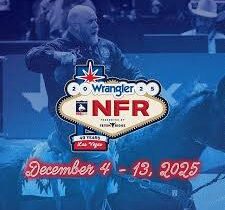At a glance read the whole article
Minecraft Game Pocket Edition has revolutionized mobile gaming, allowing players to explore, create, and survive in a blocky, pixelated world anywhere, anytime. Since its initial release, this portable version of Minecraft has gained immense popularity, captivating millions of players around the globe. This comprehensive guide will delve into the features, gameplay mechanics, tips, and community aspects of Minecraft Game Pocket Edition, ensuring you have all the information you need to thrive in this exciting virtual universe.
What is Minecraft Game Pocket Edition?
Overview of Minecraft
Minecraft is a sandbox game developed by Mojang Studios, where players can build and explore their own worlds made up of blocks. The game encourages creativity and imagination, allowing for endless possibilities. The Pocket Edition is specifically designed for mobile devices, making it accessible to a broader audience.
Key Features of Pocket Edition
Minecraft Game Pocket Edition retains many features of the original game while optimizing the experience for mobile play. Some key features include:
- Touch Controls: Intuitive touch controls designed for mobile devices.
- Multiplayer Support: Connect with friends online or via local Wi-Fi.
- Cross-Platform Play: Play with users on different devices, including consoles and PCs.
- Regular Updates: Frequent updates add new content, features, and bug fixes.
Getting Started with Minecraft Game Pocket Edition
Installation and Setup
Installing Minecraft Game Pocket Edition is simple. It is available for download on various platforms, including iOS and Android. Follow these steps to get started:
- Download: Visit the App Store or Google Play Store and search for “Minecraft.”
- Purchase: The game is a paid app, so you’ll need to complete the purchase.
- Install: Once purchased, download and install the app on your device.
- Create an Account: Log in with your Microsoft account to access multiplayer features and save your progress.
Understanding Game Modes
Minecraft Game Pocket Edition offers various game modes, each providing a unique experience:
- Survival Mode: Gather resources, manage health, and survive against enemies.
- Creative Mode: Unlimited resources allow you to build without constraints.
- Adventure Mode: Designed for custom maps, players can interact with objects but cannot break blocks.
- Spectator Mode: Observe the game without interacting, ideal for watching friends.
Exploring the Minecraft World
H2: The Biomes of Minecraft
Minecraft features a diverse range of biomes, each with unique resources, landscapes, and creatures. Some popular biomes include:
- Forest Biome: Abundant trees and wildlife, perfect for gathering wood and food.
- Desert Biome: Sparse vegetation with cacti and temples, offering rare loot.
- Snowy Tundra: Cold climate with igloos and polar bears, presenting survival challenges.
- Mountain Biome: High elevations with valuable resources like coal and iron.
Crafting and Building
Crafting is a core mechanic in Minecraft, allowing players to create tools, weapons, and structures. To craft items, players need to gather resources and use a crafting table. Key crafting recipes include:
- Wooden Tools: Crafted from logs; essential for gathering resources.
- Stone Tools: More durable than wooden tools; crafted from cobblestone.
- Armor: Provides protection against enemies; crafted from various materials.
The Importance of Mining
Mining is crucial for resource gathering in Minecraft. Players can mine for valuable materials like coal, iron, diamonds, and more. Here are some tips for successful mining:
- Use the Right Tools: Stone and iron pickaxes are necessary for mining different ores.
- Stay Safe: Always bring torches to light your surroundings and avoid getting lost.
- Explore Caves: Caves often contain valuable resources but can also harbor hostile mobs.
Surviving in Minecraft Game Pocket Edition
Managing Health and Hunger
Survival mode requires players to manage their health and hunger effectively. Here’s how:
- Health: Players can lose health from fall damage and enemy attacks. Use food to regenerate health.
- Hunger: Keep an eye on your hunger bar; if it depletes, you will start losing health. Eat cooked food to replenish hunger.
Building Shelter
Creating a shelter is essential for survival, especially at night when hostile mobs spawn. Consider these tips:
- Choose a Location: Select a safe area away from mobs.
- Gather Materials: Use wood, stone, or dirt to construct your shelter.
- Add a Door: Ensure your shelter has a door for easy access and protection.
Crafting Essential Items
Crafting essential items can significantly improve your chances of survival. Key items to craft include:
- Weapons: Swords and bows to defend against mobs.
- Tools: Axes and shovels for gathering resources more efficiently.
- Food: Farms can be established to grow crops, ensuring a steady food supply.
Multiplayer Experience in Minecraft Game Pocket Edition
Connecting with Friends
Minecraft Game Pocket Edition allows players to connect with friends through local Wi-Fi or online. Here’s how to play with friends:
- Create a World: One player must create a world and enable multiplayer options.
- Join the Game: Friends can join by selecting the world from the multiplayer menu.
Hosting a Server
For a more extensive multiplayer experience, players can host their own servers. This allows for larger groups and custom gameplay experiences. Follow these steps to host a server:
- Choose a Host: Use a hosting service or set up a LAN server.
- Configure Settings: Adjust server settings to match your desired gameplay experience.
- Invite Friends: Share the server IP address with friends so they can join.
Community and Custom Content
The Minecraft community is vast, with countless custom maps, mods, and skins available. Players can enhance their experience by exploring community content. Popular options include:
- Adventure Maps: Custom maps with unique challenges and storylines.
- Texture Packs: Change the game’s visuals to create a different aesthetic.
- Mods: Add new features, mechanics, or gameplay elements.
Tips and Tricks for Minecraft Game Pocket Edition
Resource Gathering Strategies
Efficient resource gathering is vital for survival. Here are some strategies:
- Use Tools Wisely: Upgrade your tools as you gather resources to improve efficiency.
- Establish a Base: Set up a base near resource-rich areas to minimize travel time.
- Organize Inventory: Keep your inventory organized for easy access to essential items.
Exploration Tips
Exploring the Minecraft world can yield valuable resources and discoveries. Consider these tips:
- Travel in Groups: Exploring with friends can provide safety and support.
- Mark Your Path: Use torches or unique blocks to mark explored areas.
- Be Prepared: Carry food, weapons, and tools when venturing into the unknown.
Farming and Animal Husbandry
Establishing farms and raising animals can provide a sustainable food source. Here’s how to get started:
- Plant Crops: Use a hoe to till soil and plant seeds for wheat, carrots, and potatoes.
- Raise Animals: Breed animals like cows, sheep, and chickens for food and resources.
- Harvest Regularly: Keep your farm well-maintained to ensure a steady supply of food.
The Future of Minecraft Game Pocket Edition
Upcoming Features and Updates
Mojang Studios regularly introduces updates and new features to enhance the game. Keep an eye out for:
- New Biomes: Additional biomes to explore, each with unique resources and challenges.
- More Mobs: New creatures that add depth to the gameplay experience.
- Quality of Life Improvements: Updates that enhance user experience and gameplay mechanics.
Community Engagement
The Minecraft community continues to grow, with players sharing their experiences, creations, and ideas. Engaging with the community can enhance your gameplay through:
- Forums and Social Media: Join discussions on platforms like Reddit and Discord.
- Content Creation: Share your gameplay through streaming or video platforms.
- Participating in Events: Join community events, challenges, and competitions to showcase your skills.
Conclusion
Minecraft Game Pocket Edition offers an unparalleled mobile gaming experience, allowing players to explore, create, and survive in a captivating blocky world. With its intuitive controls, diverse gameplay modes, and vibrant community, Minecraft Pocket Edition continues to enchant players of all ages. By utilizing the tips and strategies outlined in this guide, you can enhance your gameplay, connect with friends, and fully immerse yourself in the limitless possibilities of Minecraft. So grab your pickaxe, gather your friends, and embark on your next adventure in Minecraft Game Pocket Edition!
Thanks everybody.